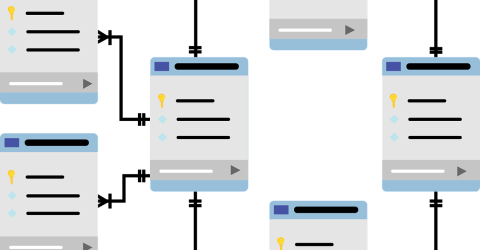github pull requestの使い方

GitHub Pull Requestは、コード変更を提案してマージを依頼するための機能です。以下は、GitHub Pull Requestの使い方を例文を使って説明します。
1.まず、対象のGitHubリポジトリをフォーク(自分のアカウントにコピー)します。
2.ローカルコンピュータで、リポジトリをクローンします。
git clone https://github.com/your-username/repository-name.git3.ローカルで変更を加えます。
cd repository-name4.ファイルを編集し、コミットします。
git add .
git commit -m "変更内容の説明"5.変更を自分のリポジトリにプッシュします。
git push origin branch-name6.GitHubにアクセスし、プルリクエストを作成します。GitHubのウェブサイトで、[New pull request]ボタンをクリックします。
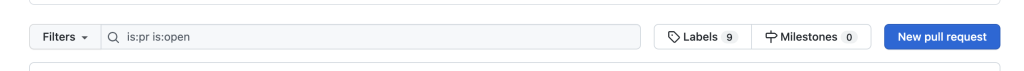
7.比較するブランチを選択します。通常は、自分が作業しているブランチ(branch-name)を選択し、マージ先のブランチ(通常はメインブランチ)を選択します。
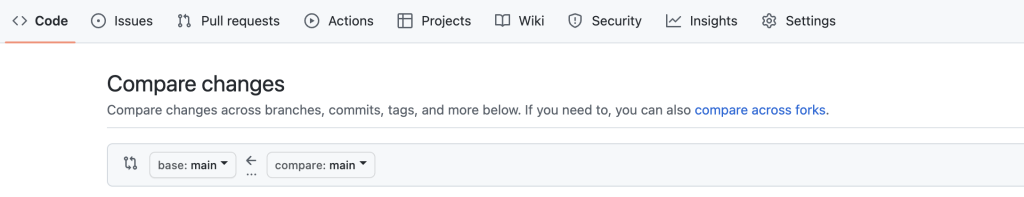
8.プルリクエストのタイトルと説明を入力します。
9.プルリクエストを送信します。
10.リポジトリ管理者は、プルリクエストを確認して承認または却下を決定します。承認された場合、変更はリポジトリにマージされます。